This is a very great tool for designing your own CyanogenMod themes. You must be on CyanogenMod ROM to use this themes of course, and not stock ROM.
The beauty of Android is its Open-Source nature, where everyone is the boss of his own featur pack.
With
CyanogenMod, Open-Source can be described as a big brother. This is
because the team is made up of several developers around the world who
work hard daily to integrate all the best features into a single ROM.
Google
has tried its best to bring a whole lot of features to every of its
Android versions [...HC, ICS,GB, JB, KK, LP, MM,...], but still some
important features maybe lacking in the stock ROMS provided by your OEM
(Original Equipment Manufacturer), hence prompting you to go for Custom
ROMS such as CyanogenMod.
Even as CyanogenMod
ROMS and other CM-based ROMS such as Blisspop, Ressurection Remix,
AICP, etc have done their best to integrate a lot of features into their
ROMS, more 3rd party themes have evolved over the years which further
tweak your CM-ROM to your taste.
But as humans, our quest for more is inevitable. You definitely wanna have things done your own way.
With
the CM theme engine, you are able to change almost ALL the features of
your ROM; from the Status bar to the Navigation bar and every other
thing in-between including boot animation, font style, ringtones,
colors, and much more.
However
most of the 3rd party themes you find maybe lacking in one aspect or
the other. Now, this is where customization comes in!
Much thanks to DARKION AVEY who have developed the Do-It-Yourself (DIY) themes app.
The
app allows you to create and modify any CM theme straight from your
android device. You get to test it and make necessary adjustments as you
please.
BUT TAKE NOTE, YOU MUST NOT COMMERCIALIZE THE THEME. ANY GENERATED THEME MUST BE FREE IF YOU MUST SHARE IT.
HOW TO CREATE YOUR OWN CUSTOM THEME
1. Click to Download the DIY app from PlayStore by DARKION AVEY
2. Read the Terms and Conditions Properly and agree to continue.
3. Click the "plus" button to start a project.
4.
Give the project any name and Proceed to customize all features as you
please. (You can start a brand new project or simply load an existing
apk theme package installed in your device to modify).
5. When you are done, click finish icon (down right)
6. Click the apply button, wait to load, the install. Apply Theme to appreciate your handwork.
7. You can always re-edit the theme anytime you want.







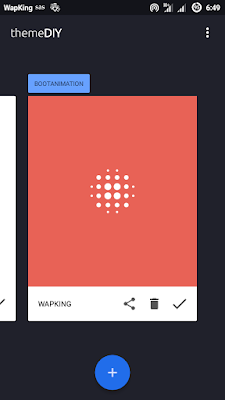
















0 Responses:
Post a Comment